Microsoft Fabric is a game-changer in the world of data analytics. It’s a single, AI-powered platform that reshapes how everyone accesses, manages, and acts on data and insights by connecting every data source and analytics service in the Microsoft ecosystem together. Here are six killer features that make Microsoft Fabric a platform to look forward to.

1. Serverless: No Infrastructure Needed
Microsoft Fabric is a serverless/SaaS platform, meaning there’s no need for infrastructure setup or configuration. This not only eliminates the need for Azure engineers, but also makes the platform more reliable than its ADF and Synapse counterparts because of the out-of-the-box service levels and default multi-region setup. It’s a significant advantage for businesses looking for simplicity and agility in their data analytics operations.
2. OneLake to PowerBI: Instant, Snappy, DirectLake
OneLake, Microsoft Fabric’s data lake, integrates seamlessly with PowerBI. This integration allows for instant and direct data transfer, providing high performance that we only know from PowerBI Import Mode. But PowerBI’s Import Mode needs to copy all your data first. The new DirectLake Mode enables data analytics in real-time on your OneLake Delta Tables, making it a powerful tool for businesses that need to make quick decisions based on their data.
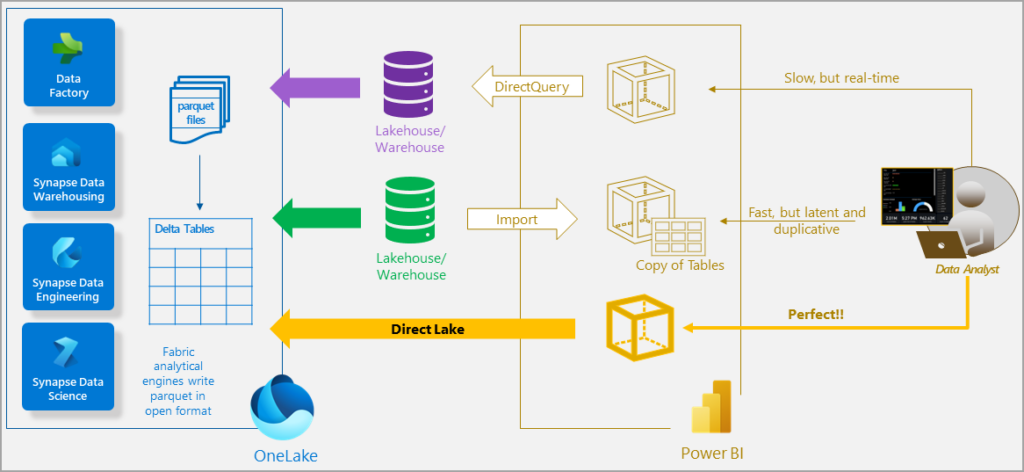
3. Data Warehouse for Write: Real-Time Data Lake Manipulation
Microsoft Fabric’s data warehouse allows for real-time data lake manipulation. This means that you can use the data warehouse to update a record and instantly see the update in PowerBI. This is a real killer feature, because formerly, to manipulate Delta Tables, you would’ve needed to write a spark job and need a spark cluster to spin up. With the Data Warehouse feature in Microsoft Fabric you will be able to update multiple tables at once using T-SQL within seconds.
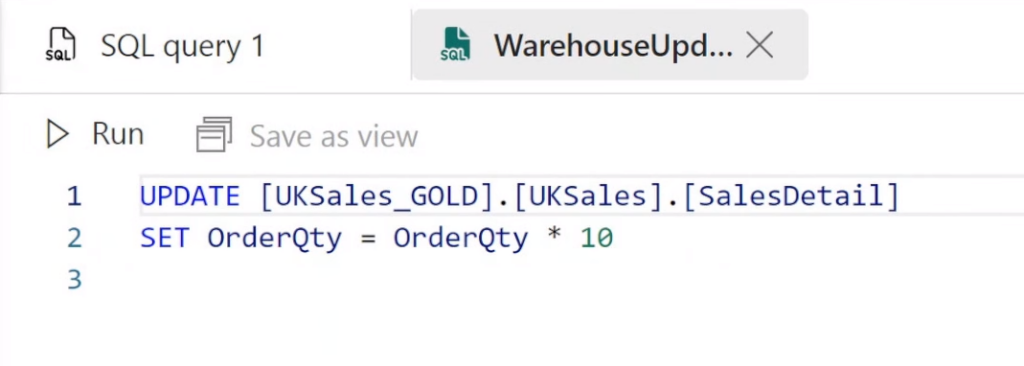
4. Working with Notebooks: Live Nodes, VSCode Integration
Microsoft Fabric supports working with notebooks, offering features like Live Nodes and integration with VSCode. With Live Nodes you are now getting an instant Spark session to execute your Notebook, where before you could easily wait a minute or 4 before getting to debug. Next to that a new VSCode extension makes it easier to edit and run your notebooks in your own personalized environment where you have your favorite tools and extensions at hand. These features are really welcome quality of life features that make data engineering more efficient and easier.

5. Mix and Match Data Warehouse and Data Engineering Skills
Delta Lake is the go-to standard within Microsoft Fabric. This means that everything you do ends up as a Delta Lake Table in OneLake, which can be accessed from everywhere. Whether you’re using extensive modelling in the Data Warehouse mode or semi-structured tables using a Lakehouse, it will all end up being compatible with each other. It’s a feature that allows for a mix and match of data warehouse and data engineering skills, making Microsoft Fabric a versatile tool for businesses with diverse data needs.
6. OneLake to Other Environments: Data Easily Discoverable
This one shouldn’t go unnoticed. OneLake makes data easy discoverable and pluggable. This would be the feature that shows how Data Mesh should really work within organizations. Also, this feature allows for easy data transfer from OneLake to other environments, ensuring that your data is always where you need it to be. And the unified layer also means that management and governance will be made easier.
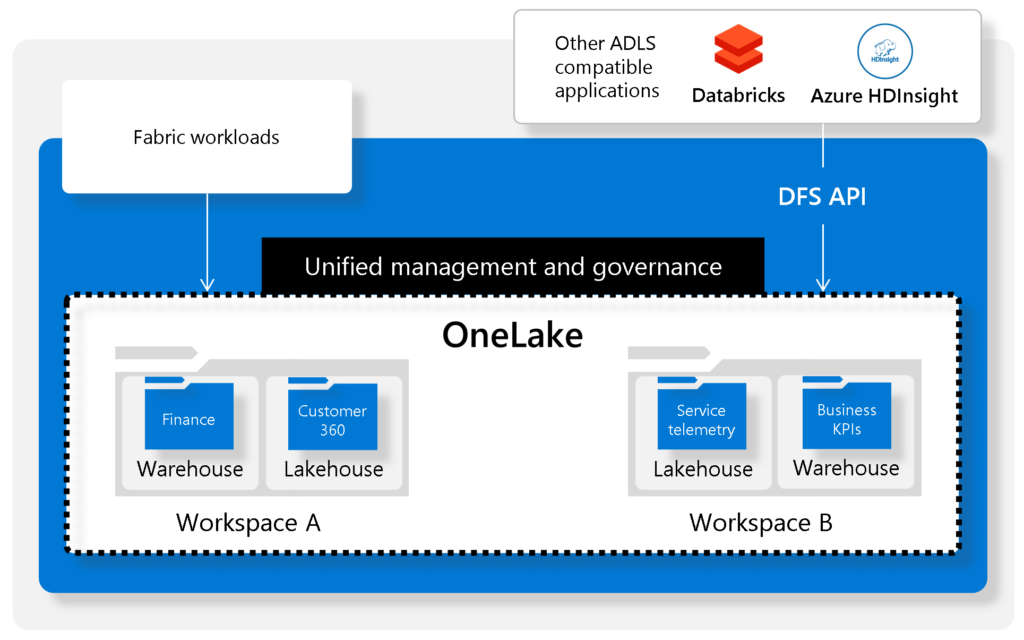
In conclusion, Microsoft Fabric is a powerful tool for businesses that need to manage and analyze their data effectively. Its killer features make it a versatile and efficient platform for all big data needs.


Leave a Reply